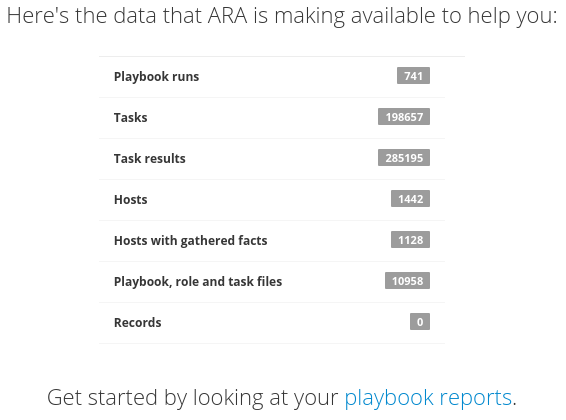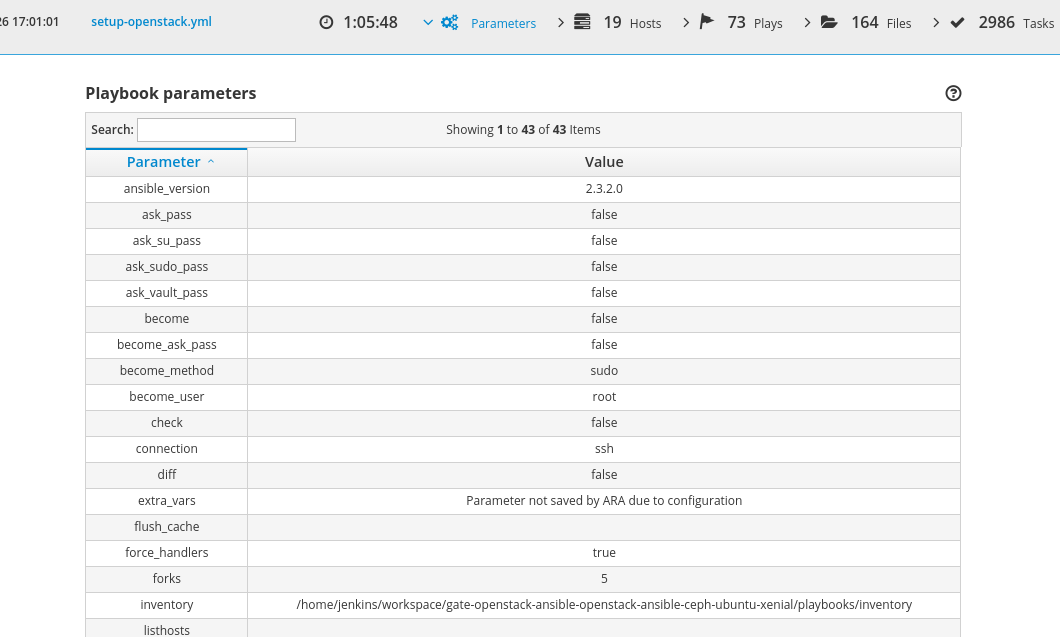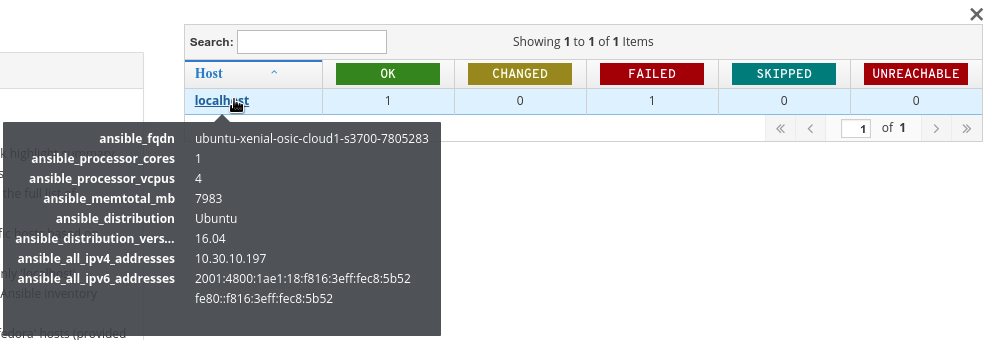FAQ¶
What is ARA ?¶
ARA makes Ansible runs easier to visualize, understand and troubleshoot.
ARA provides four things:
- An Ansible callback plugin to record playbook runs into a local or remote database
- The ara_record and ara_read pair of Ansible modules to record and read persistent data with ARA
- A CLI client to query the database
- A dynamic, database-driven web interface that can also be generated and served from static files
What does the web interface look like ?¶
A video preview and explanation of the web interface is available on YouTube, featuring playbook runs from the OpenStack-Ansible project.
Otherwise, here’s some screenshots highlighting some of ARA’s features:
Playbook reports¶
The core of the web application interface revolves around one and single page where you’ll be able to find all the information about your playbooks:
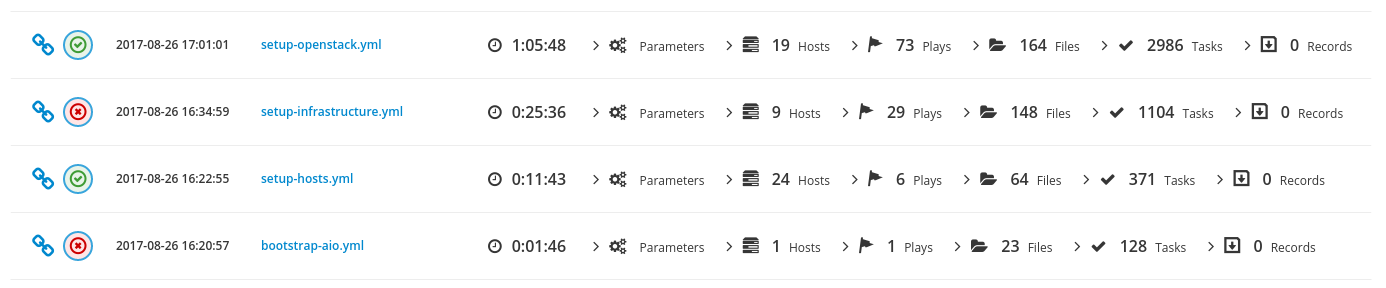
Recorded host facts¶
If Ansible gathered facts as part of your playbook, ARA will save them and make them available:
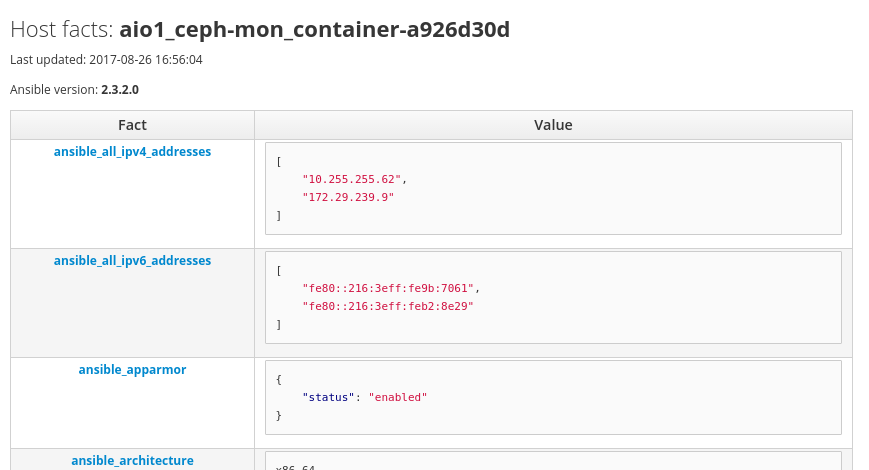
Organized task results¶
Quickly and easily get insight into your task results.
Sort them by duration to find which took the longest time
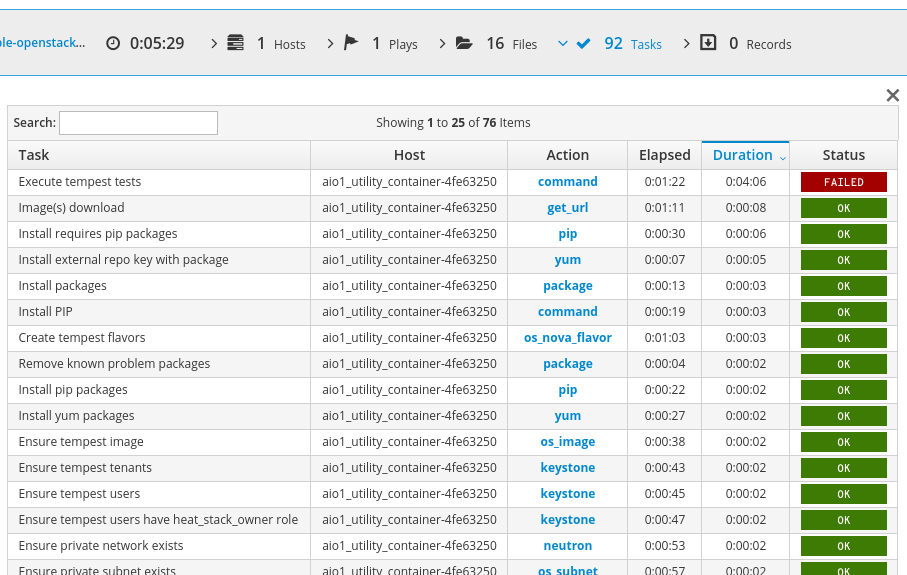
Search and filter by task name, host, action or status
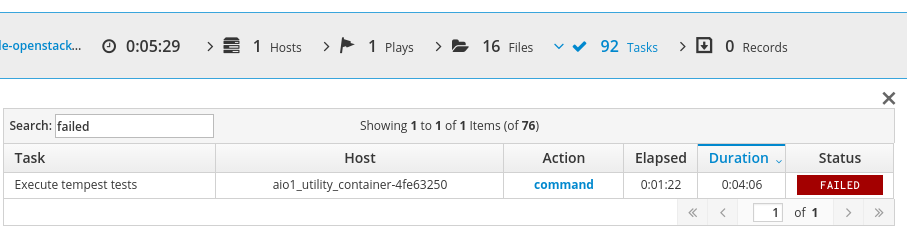
Click on the action to get context on where a specific task ran
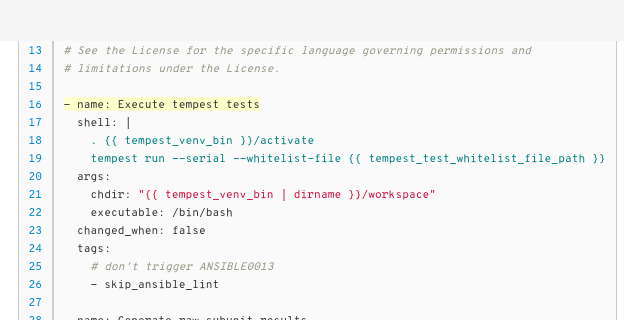
Click on the status to dig into all the data made available by Ansible
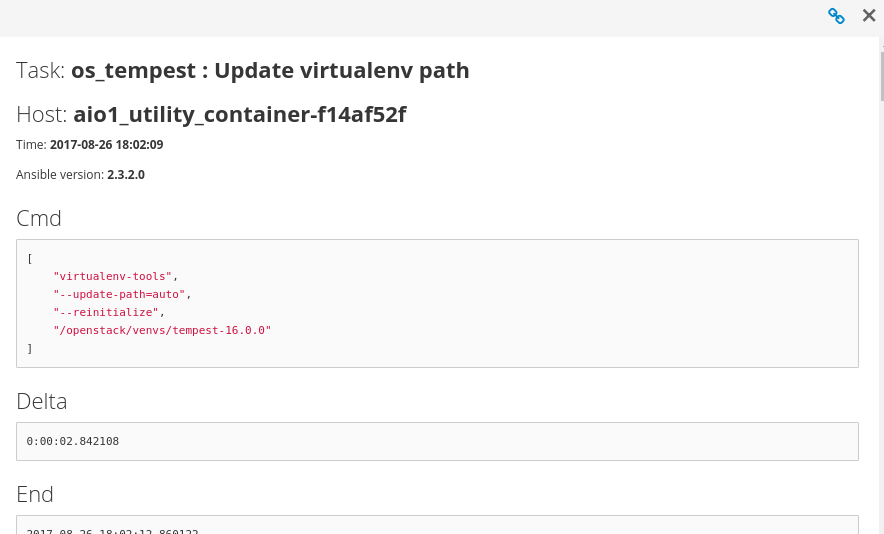
Arbitrarily recorded data¶
The ara_record and ara_read built-in Ansible modules allow you to write and read arbitrary data, making them available in the web interface:
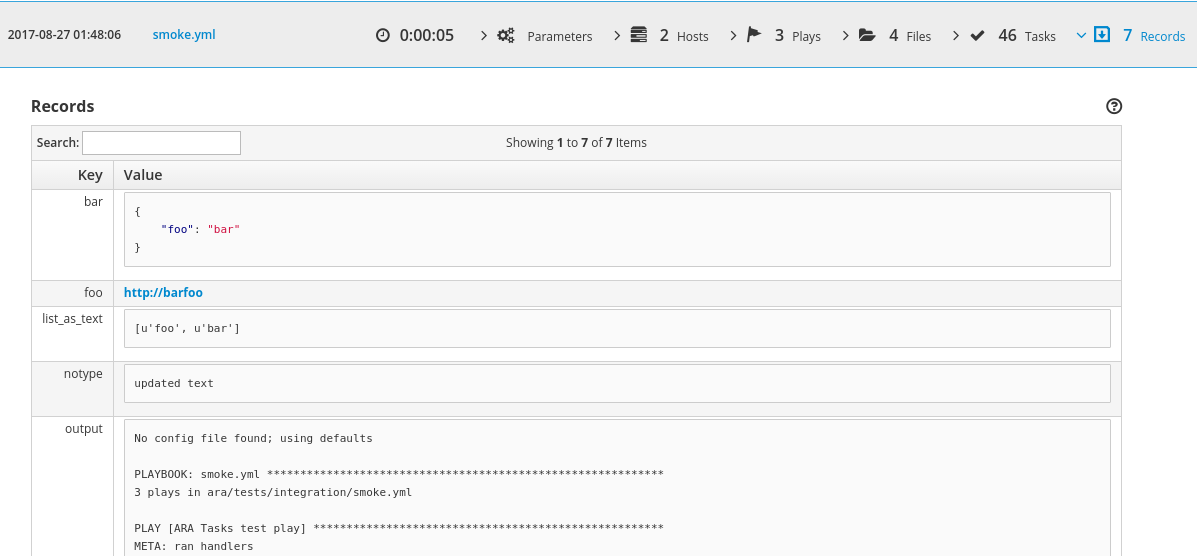
What versions of Ansible are supported ?¶
The upstream Ansible community and maintainers provide support for the latest two major stable releases and ARA follows the same support cycle.
At this time, the minimum required version of Ansible to run the latest version
of ARA is 2.4.1.0.
New development is tested against the latest versions of 2.4, 2.5 as
well as devel which is currently the future version of Ansible, 2.6.
If you are using a release of Ansible that is no longer supported, we strongly encourage you to upgrade as soon as possible in order to benefit from the latest features and security fixes.
Older unsupported versions of Ansible can contain unfixed security vulnerabilities (CVE).
Does ARA support running on Python 3 ?¶
Yes.
The support for running ARA on a python 3 environment landed in ARA 0.14.0. Previous versions would not work on python 3.
What’s an Ansible callback ?¶
Ansible Callbacks are essentially hooks provided by Ansible. Ansible will send an event and you can react to it with a callback. You could use a callback to do things like print additional details or, in the case of ARA, record the playbook run data in a database.
Why is ARA being developed ?¶
Ansible is an awesome tool. It can be used for a lot of things.
Reading and interpreting the output of an ansible-playbook run, especially
one that is either long running, involves a lot of hosts or prints a lot of
output can be tedious.
This is especially true when you happen to be running Ansible hundreds of times
during the day, through automated means – for example when doing continuous
integration or continuous delivery.
ARA aims to do one thing and do it well: Record Ansible runs and provide means to visualize these records to help you be more efficient.
Why don’t you use Ansible Tower (AWX), Rundeck or Semaphore ?¶
Ansible Tower is a product from Red Hat while Ansible AWX is the upstream open source version of Tower. ARA is not mutually exclusive with either: you can use it with your Tower or AWX deployment but it’s only job is to provide reporting.
Ansible Tower, AWX, Semaphore and Rundeck all have something in common. They are tools that control (or want to control) the whole workflow from end-to-end and they do so in a fairly “centralized” fashion where everything runs from the place where the software is hosted.
They provide features like inventory management, ACLs, playbook execution, editing features and so on.
Since they are the ones actually running Ansible, it makes sense that they can record and display the data in an organized way.
ARA is decentralized and self-contained: pip install ara, configure the
callback in ansible.cfg, run a playbook and it’ll be recorded, wherever it
is. ARA doesn’t want to do things like inventory management, provide editing
features or control the workflow. It just wants to record data and provide an
intuitive interface for it.
When using ARA, you can store and browse your data locally and this is in fact the default behavior. You are not required to use a central server or upload your data elsewhere.
While the features provided by Tower and other products are definitely nice, the scope of ARA is kept narrow on purpose. By doing so, ARA remains a relatively simple application that is very easy to install and configure. It does not require any changes to your setup or workflow, it adds itself in transparently and seamlessly.
For more information regarding the core values and the scope for the ARA project, refer to the project manifesto.
Can Ansible with ARA run on a different server than the web application ?¶
ARA comes bundled in an all-in-one package: callback, modules, web application and command line interface. When you install ARA, you get all of those out of the box.
The ARA components themselves are mostly decoupled, however, and as long as they can all communicate with the same database, you’ll get the same experience.
You can run Ansible with ARA on your laptop, save to a local sqlite database and run the web application from the embedded server, everything offline, if that’s what you need.
However, you can also, for example, use a MySQL configuration to have Ansible and ARA send data to a remote database server instead.
Another server could host the web application with Apache+mod_wsgi with the same database configuration and you would be accessing the same recorded data.
You could also have ARA installed on yet another computer with the same configuration and the command line interface will be able to retrieve the data automatically as well.
Can ARA be used outside the context of OpenStack or continuous integration ?¶
ARA has no dependencies or requirements with OpenStack or Jenkins for CI. You can use ARA with Ansible for any playbook in any context.
ARA is completely generic but was developed out of necessity to make troubleshooting OpenStack continuous integration jobs faster and easier.